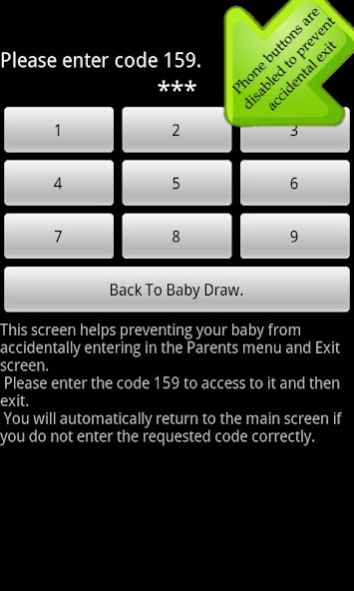Baby Draw Support 1.004
Paid Version
Publisher Description
Baby Draw Support is a very simple drawing application. I didn't want to include many features in it as it is thought for 1 to 3 year old babies, although it includes some enhancements that I hope you will like.
The application will play music sounds as your baby moves his finger over the screen and paints. It will also play a longer rewarding sound if the trace is long, to help your baby keep engaged with the game.
It includes a menu to select the pen color, or the cute rainbow color and an eraser in case it is you who is painting with your baby :)
Lastly, the thing I hope you will like the most is that most of the phone buttons, if not all, are disabled. (There are several combinations of buttons that are very difficult to ignore in Android phones like for instance pressing the menu button and then the home button.)
In any case you will see that the phone buttons are disabled in most cases, this helps preventing your baby to accidentally make a call or exit the game. It is only you who can exit the application by going to the Parents menu which is code protected.
This "Support" version works exactly like the Free version and just represents a way for you to say "Thanks" or
"I like the idea, keep the good work".
Please check the screenshots and send me your comments!
About Baby Draw Support
Baby Draw Support is a paid app for Android published in the Recreation list of apps, part of Home & Hobby.
The company that develops Baby Draw Support is SwanApps. The latest version released by its developer is 1.004.
To install Baby Draw Support on your Android device, just click the green Continue To App button above to start the installation process. The app is listed on our website since 2012-02-01 and was downloaded 1 times. We have already checked if the download link is safe, however for your own protection we recommend that you scan the downloaded app with your antivirus. Your antivirus may detect the Baby Draw Support as malware as malware if the download link to com.unlimitedpocketsoftware.babydrawsupport is broken.
How to install Baby Draw Support on your Android device:
- Click on the Continue To App button on our website. This will redirect you to Google Play.
- Once the Baby Draw Support is shown in the Google Play listing of your Android device, you can start its download and installation. Tap on the Install button located below the search bar and to the right of the app icon.
- A pop-up window with the permissions required by Baby Draw Support will be shown. Click on Accept to continue the process.
- Baby Draw Support will be downloaded onto your device, displaying a progress. Once the download completes, the installation will start and you'll get a notification after the installation is finished.